How To Effectively Use An LMS During Employee Onboarding
You’re aware of the benefits of using a learning management system (LMS) for employee training. In fact, you’re already actively considering using one as part of your employee onboarding program. But several questions are running through your mind:
How can you personalise the learning experience for your new hires?
Is it better to do face-to-face training or should most of your effort be on online training?
How will you know the training program is working?
These are valid questions, especially since you’re probably one of the 83 percent of HR managers who use training as a recruitment tool. This article provides the answers to these, and other, questions while also providing a step-by-step process for effectively using an LMS during employee onboarding.
Why Include Online Training In Your Employee Onboarding Program?
Online training provides an easily accessible way for new hires to learn more about your company, the tools they need to carry out their jobs effectively, and their new job roles. New hires can:
Access courses anytime, anywhere, and on any device
Interact with a wide variety of courses and course material
Use chatrooms to have social interactions with colleagues
Earn points for course completion
Instantly get certificates after finishing courses
Online training is easier to manage and more effective when you use a learning management system (LMS). The eight-step process for making an LMS part of your online training experience during employee onboarding is outlined below.
8 Steps For Integrating An LMS Into Your Employee Onboarding Program
An LMS helps you plan, deliver, and track employee training and development. But using an LMS in your employee onboarding program requires more than adding a few courses and leaving new hires to figure things out on their own. Here are seven steps for integrating an LMS into your employee onboarding program.
1. Create Profiles for Your New Hires in Your LMS
All employees should have their own user accounts and profiles on your LMS. You can either create these profiles manually or set up an integration with your HR management system.
One on One’s enterprise clients have access to integrations that make the process seamless. With these integrations, employee profiles are created on the LMS whenever a new employee is added to your HR management system. These integrations help you save time and ensure new hires can begin their training sooner.
2. Have All New Hires Complete a Skills Gap Test
A Skills Gap Test provides a unique opportunity to learn more about the role-specific areas and soft skills new hires need to learn more about. You can use the results from this test to create a more personalised training experience for new hires.
One on One’s LMS has two components that allow you to learn more about your employee’s skill gaps:
A Customised Skills Gap Test
Our team will work with you to tailor this test to meet the specific needs of your organisation. The skills gap test can also be configured to assign courses to employees with specific areas of weakness. Here’s an example of what this looks like in One on One’s LMS.
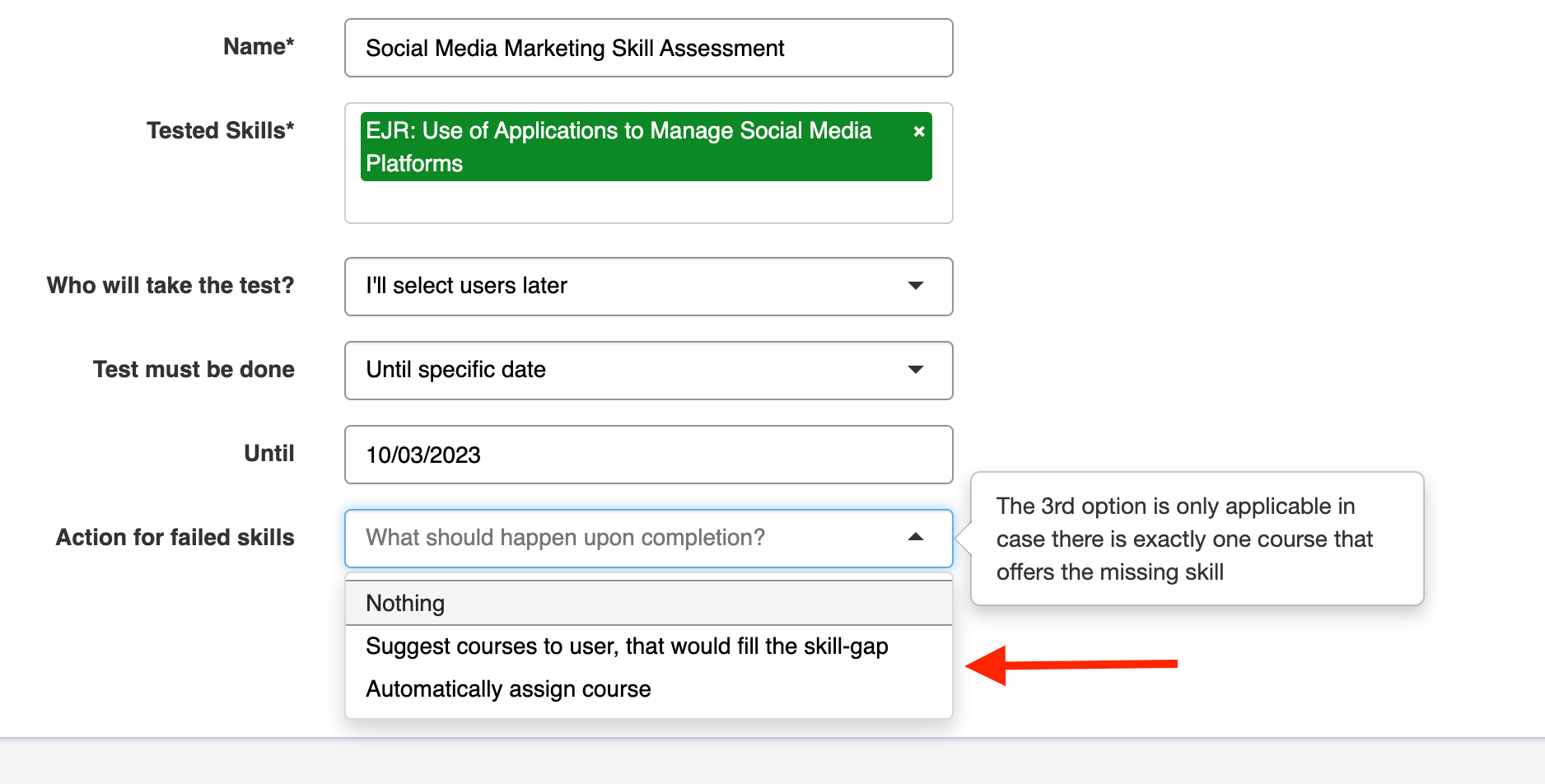
Identifying Skill Gaps Based on Your Employee’s Résumés
Upload their résumés and our tool will suggest knowledge gaps. Our founder, Ricardo Allen, explains how this works in the video below.
3. Automatically Enrol New Hires Into Mandatory Courses
New hires have a specific set of courses they must complete regardless of their department. These courses are related to training on such topics as:
Company culture, policies, and procedures
Emotional intelligence (Learn more about how to do emotional intelligence training effectively in the workplace by watching “Applying Emotional Intelligence Is More Than A Training Session“.)
Conflict resolution
Software tools all employees must use
You can configure One on One’s LMS to display mandatory courses.
4. Place New Hires Into Groups in Your LMS
There will also be courses employees should complete based on their roles. It’s best to organise these department-specific courses into groups within your LMS. With One on One’s LMS, you can group learners into segments based on divisions, departments, or whatever other defining characteristic you’d like to use.
5. Create a Timeline for Training
Training during employee onboarding should never be a one day or one week exercise. It should be based on a reasonable timeline that allows new hires to acquire the knowledge they need to perform optimally, faster. This is particularly important since it typically takes about 12 months for new employees to reach peak performance.
Donna Henry, a Jamaica-based learning and development consultant with over 8 years of experience, explained how training can be effective during the employee onboarding process.
“Focus the training on the employee experience. What do you want the employee to know and be able to do? The most important focus of onboarding is to get the employee acclimatized to the organisation’s people, processes, and systems quickly so that they can perform the job they are hired to do. Training should satisfy that and also reduce the fear of the unknown for your new employee. The quicker they feel comfortable in their new role, the sooner they will start paying back the organisation with value. Also, consider the different learning styles in your onboarding. People tend to use one standard approach not recognising that people learn differently.”
Incorporating all the elements Donna mentioned into your training program means that you’ll need a well-planned timeline to ensure everything is covered.
6. Add Gamification
An LMS allows you to attribute points and badges to various course milestones. These points and badges can be used in various ways:
- Keep track of who’s in the lead using a leaderboard so you can award the top employees
- Assign rewards to a specific number of points or to specific types of badges
- Create levels based on points and assign rewards based on the levels your employees are able to reach
Here’s an example of what the gamification dashboard looks like in One on One’s LMS.
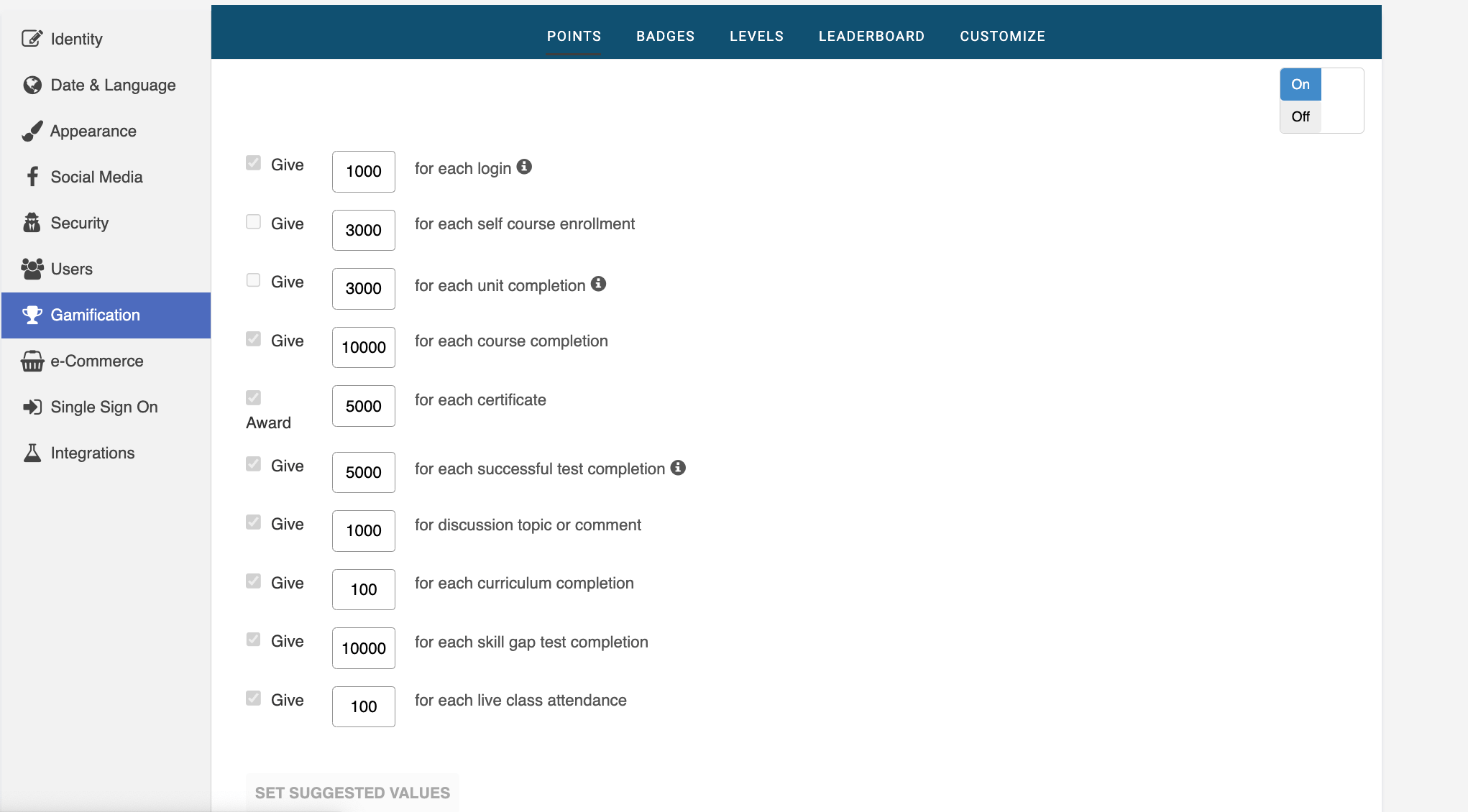
7. Allow Employees To Schedule One-on-One Consultations
There will be instances where new hires want to reach out to their colleagues for additional training support. Your LMS should be able to make it easy for employees to schedule these consultations. One on One’s LMS has a Zoom integration that allows you to provide this additional support.
8. Measure the Success of Your Training Program
The success of your training program during employee onboarding depends on how well you’re able to support new hires. Some of the metrics you can track on your LMS to help you determine this include:
Course completion rate
Points new hires acquire during their online training
Number of certificates issued
Test scores
Engagement in chat rooms
Here’s an example of what the reporting dashboard looks like on One on One’s LMS.
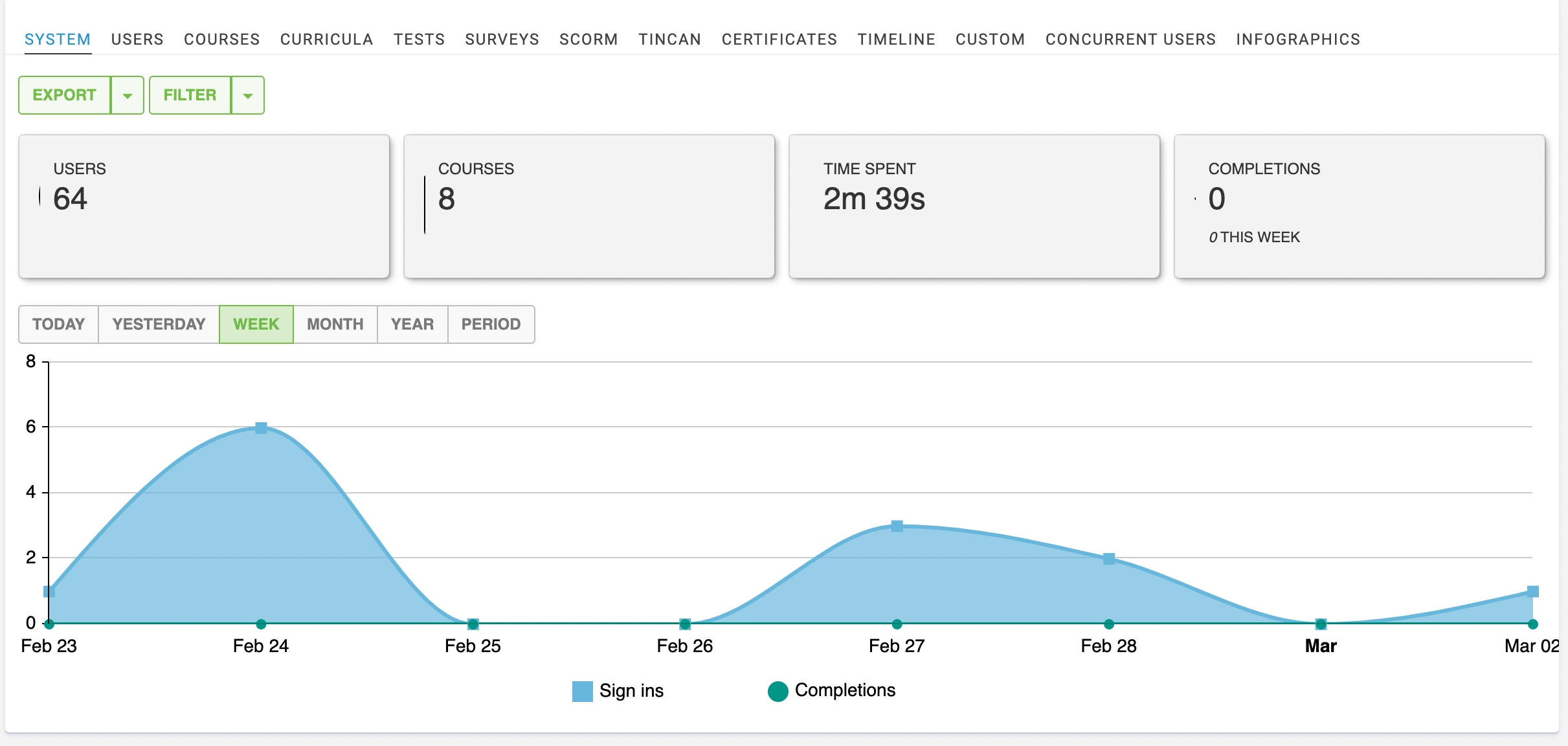
Reports can be exported as CSV files, Microsoft Excel files, or infographics. You can also schedule reports to be sent to specific users at various time intervals (weekly, biweekly, monthly etc.).
Another way to determine the success of your training program is to ask your new hires to complete feedback surveys before, during, and after their onboarding training. These surveys will help you understand how new hires truly feel about the onboarding process and whether the training offered was valuable to their productivity and development.
It also helps to speak with the direct supervisors of your new hires. They are the people who work with these employees on a daily basis. Therefore, they will more directly see the impact training has on the new hire’s performance. So, have conversations with supervisors so you can get a holistic view of your training program’s impact.
An Employee Onboarding Checklist To Support Your Employee Training Program
Employee onboarding has many components. Training is just one of them. As you integrate your LMS into your employee onboarding process, use the checklist below as a guide for improving the entire onboarding process.
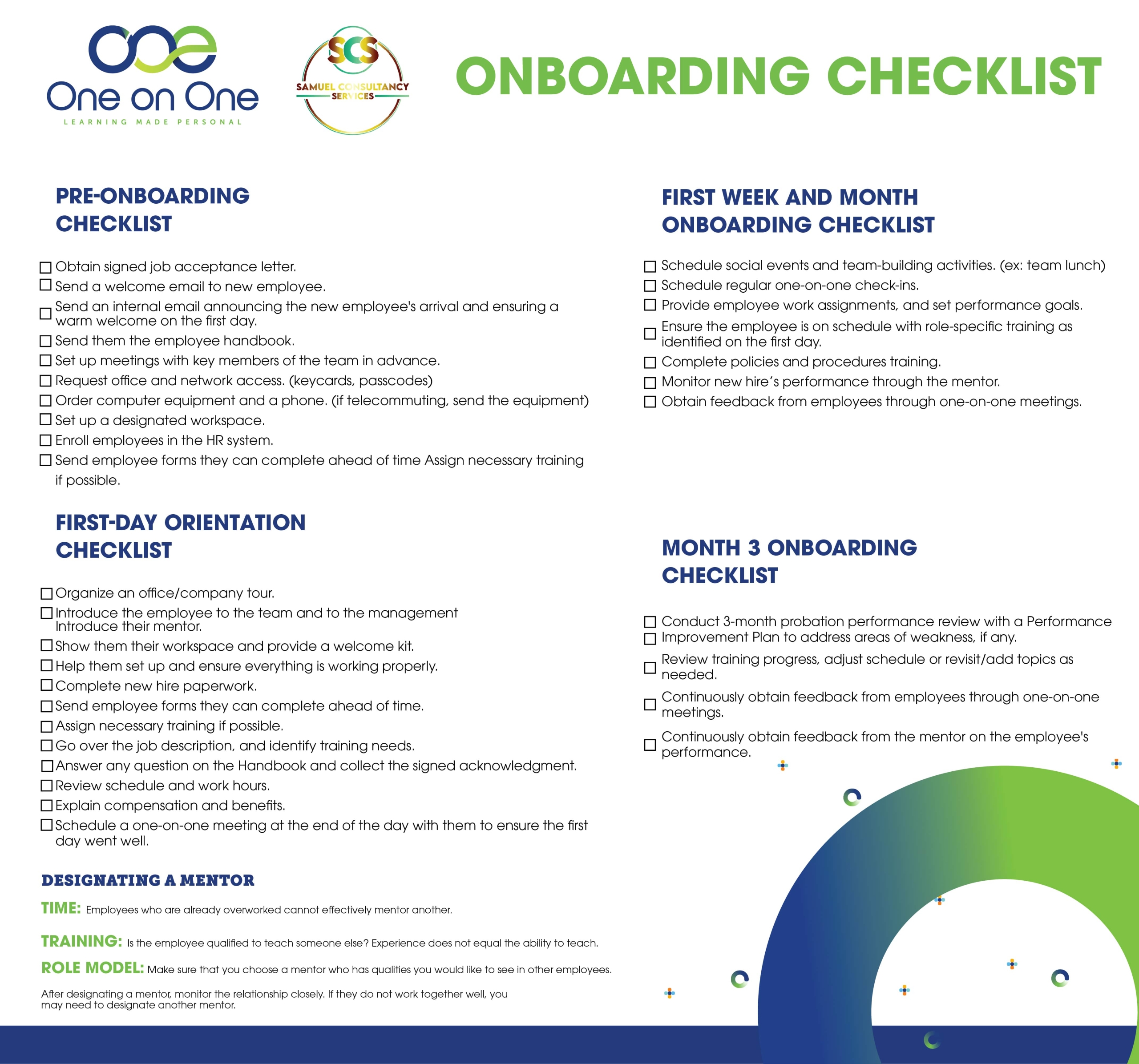
This checklist is a collaborative effort between Juliana Samuel from Samuel Consultancy Services and One on One. Juliana has 18 years of HR experience and she was the presenter at our webinar on employee onboarding. You can watch the webinar by clicking the link below.
Make One on One’s LMS Your Secret Weapon For Your Employee Onboarding Training
Training during employee onboarding helps new hires feel valued and supported. The most successful employee onboarding training programs focus on the knowledge and skills new hires need to thrive within an organisation. These programs also use an LMS to make training easy to access and engaging.
One on One’s LMS is equipped with all the integrations and tools you need to seamlessly integrate training into the employee onboarding process. Learn more about how our LMS can support your training needs by scheduling a demo.

