5 Key LMS Integrations You Need for Online Training of Staff
Your learning management system (LMS) is a powerful online tool. It helps you organise learning material, easily track your employees’ progress, access detailed reports, and much more.
The right LMS integrations increase the platform’s capabilities. Think of it this way. Your LMS on its own is like Bruce Wayne, great at what he does but capable of doing more with the right boost. Integrations transform your LMS from Bruce Wayne into Batman, an amped up version of Bruce Wayne capable of using his gadgets to accomplish great things.
This article highlights some of the key LMS integrations you should have to maximise the impact of your employee training program. Before we dive into these integrations, let’s discuss why LMS integrations are important.
Why Are Integrations Important for Your Learning Management System?
LMS integrations are important for enhancing what your LMS can do. Connecting your LMS with tools critical for learning and development and HR processes allows you to:
Reduce (or even eliminate) your manual work
Minimize errors
Improve processes and workflows
Access richer data for making business decisions
There are integrations that help you bridge the gap between online and in-person training. Other integrations help you connect employee training with your HR processes. You can access numerous types of integrations that are best suited for your needs.
5 LMS Integrations That Make Online Training of Staff Easier
One on One’s LMS has an Application Programming Interface (API) that supports several integrations. The five LMS integrations highlighted below are a few examples. We can customize your LMS with any API integration you need, even if you don’t see the example you want here.
1. Video Conferencing
Video conferencing connects teams with trainers, presenters, and mentors who will help improve their skills. Connecting your LMS with video conferencing tools like Zoom and Microsoft Teams simplifies virtual training and one-on-one meetings.
For instance, you can schedule a mandatory virtual online training session for one of your teams and allow them to register and log in through your LMS. This system helps you keep track of who registered and who actually showed up.
Here’s another example. Let’s say one of your team members is struggling with a concept her mentor could help with. You could set up an online booking system that allows your team member to schedule a one-on-one call with her mentor based on the mentor’s schedule.
The image below shows an example of what this could look like. This example is from One on One’s online learning platform for CSEC students, One Academy.
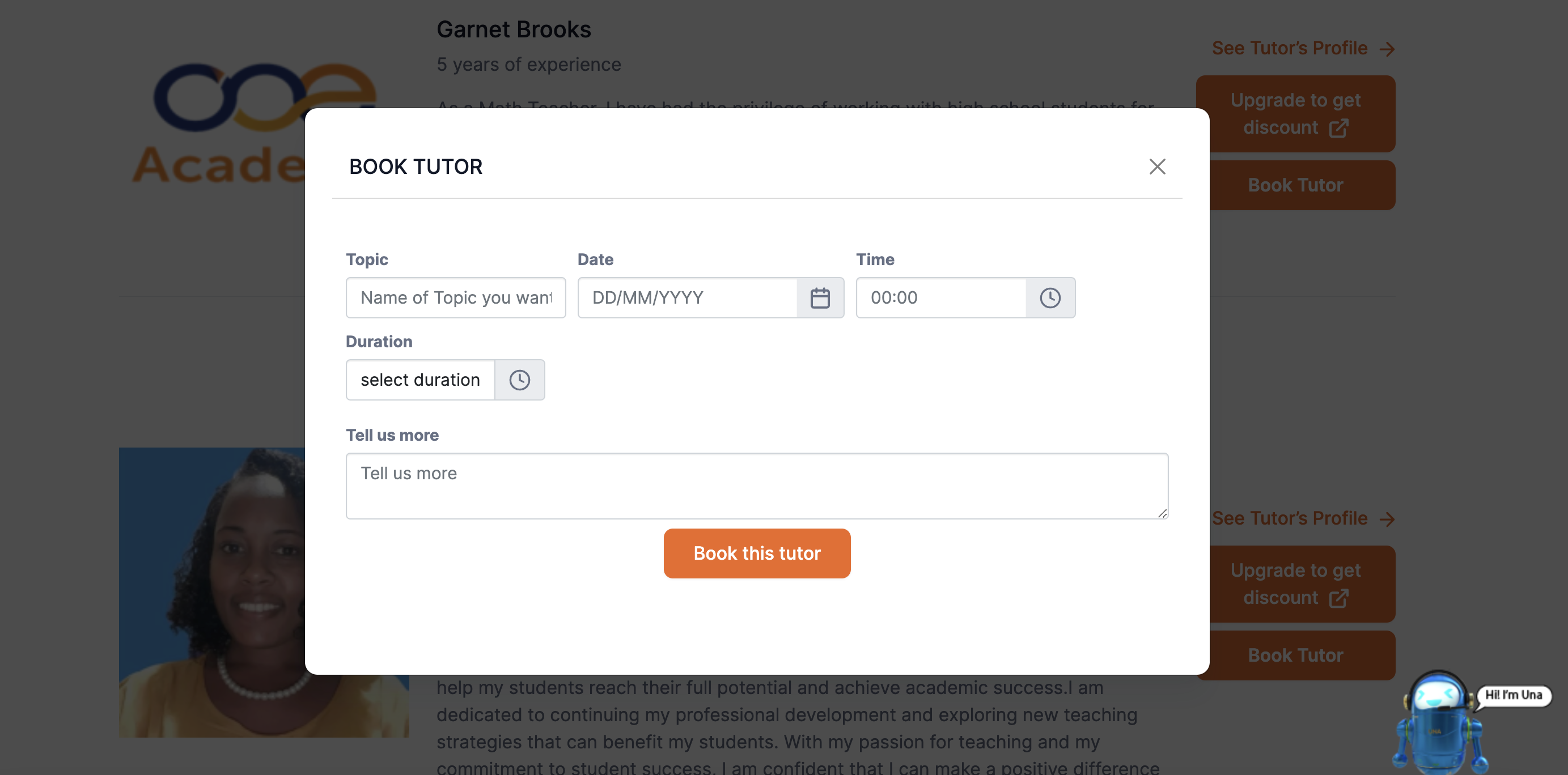
This booking form would be connected to your video conferencing platform of choice. Let’s say you’re using Zoom.
Your team member would instantly get the Zoom link and the option to add the meeting to her calendar. The mentor would also be notified about the calendar booking. This creates a seamless process for booking one-on-one training sessions.
2. Human Resources Information System (HRIS) Tools
HRIS tools make it easier to track various elements of employee management. By connecting your HRIS tool with your LMS, you can easily create a group of potential candidates for future planning.
You will know where employees are in their career paths and learning journeys with just a few clicks. Vacant roles will be filled more efficiently and quickly. This reduces your time-to-hire and keeps your organisation running smoothly.
Another benefit of an HRIS tool integration for your LMS is that you can easily connect training to your onboarding program. New employees with data in your HRIS can get relevant online training automatically through this LMS integration.
These are just two of the many benefits associated with connecting your HRIS tool with your LMS. One on One will make this LMS integration work for your needs. We will personalise the integration process. All you have to do is plug and play.
3. E-Commerce
An LMS isn’t limited to internal training. You can create training material (courses, documents, etc.) and sell them to external customers. This is where an e-commerce integration comes in handy.
E-commerce integrations allow you to transform your LMS into an online store. You can use popular payment gateways such as PayPal or Stripe to collect payments for content purchases securely.
Here’s an example of an e-commerce integration on One Academy. Parents can choose to purchase a membership plan as shown in the image below.
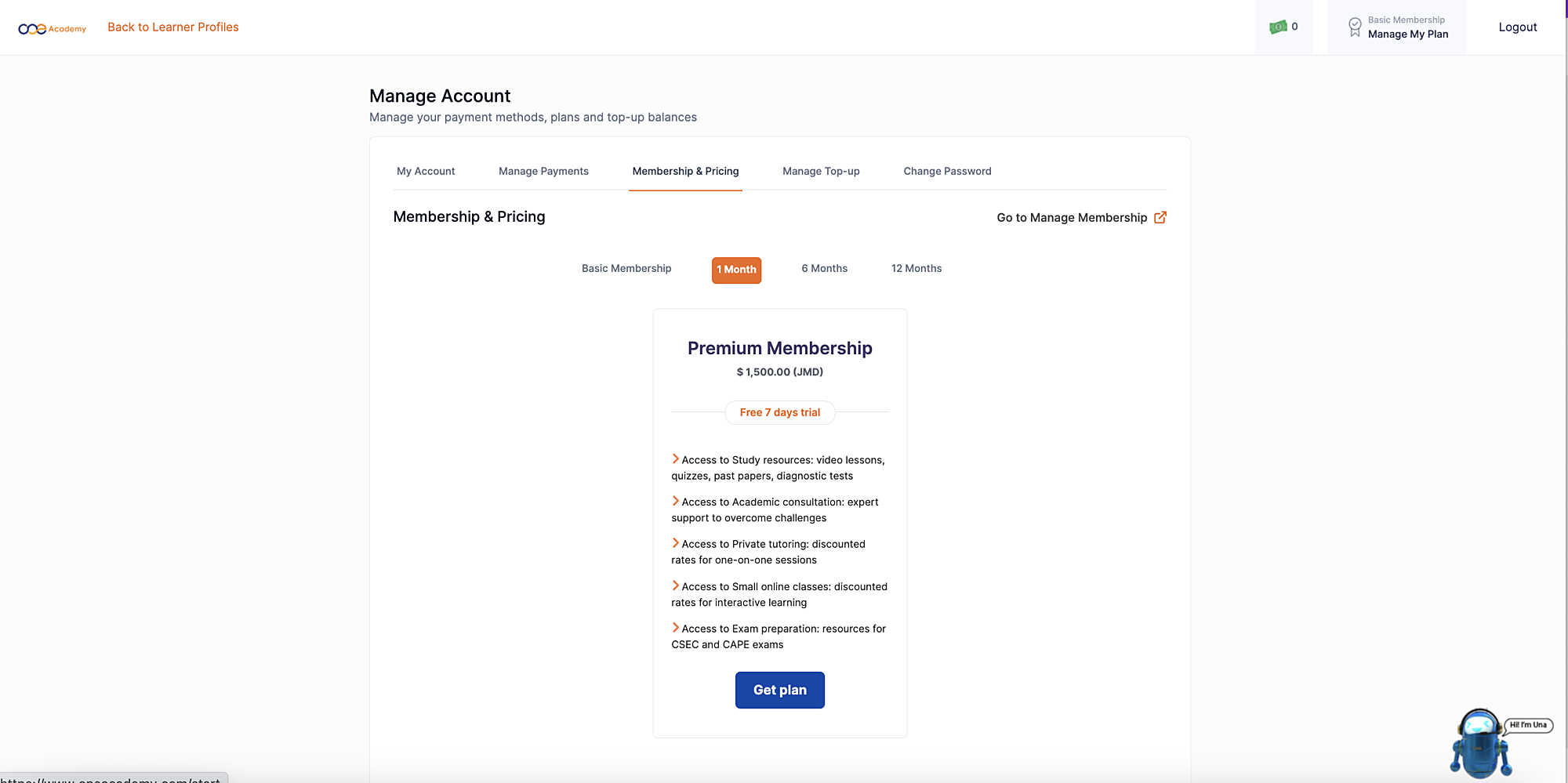
Clicking “Get Plan” takes them to a page where they can enter payment details, as shown in the image below.
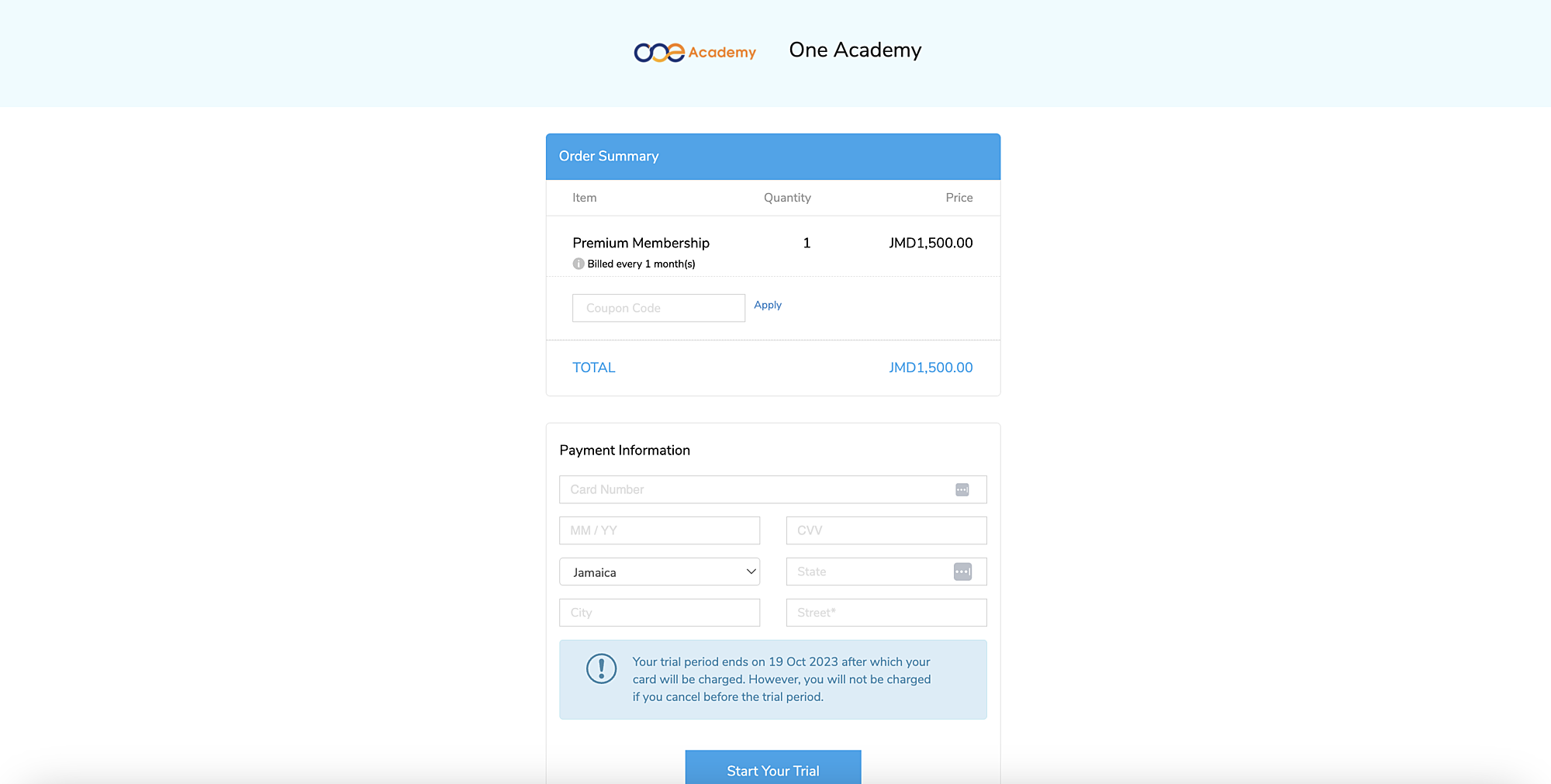
Everything is done securely and aligns with data privacy laws.
4. Content Libraries
Do you offer online courses to your team using a content library? You can integrate that library with your LMS to house all your employee training in one central place.
One on One offers a library of 30,000+ ready-made courses from an external course marketplace. With the click of a button, you can add courses from this marketplace with ease. The image below shows an example of what this looks like.
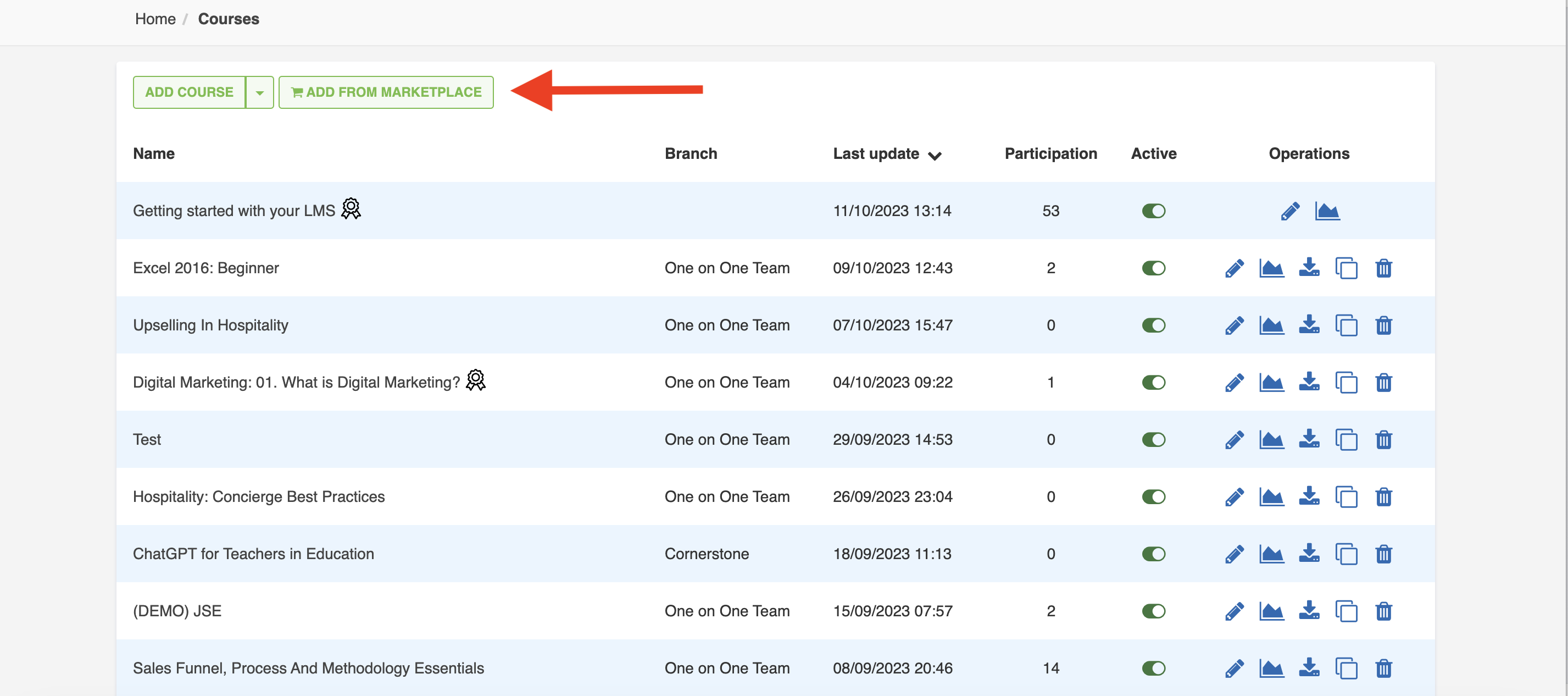
Explore the course catalogue, choose what’s relevant to your team, and assign courses to the correct users and groups within your LMS. Don’t want to handle all of this yourself? Our customer success team will do the heavy lifting for you.
5. E-learning Standards
E-learning standards provide structure for engaging online courses. Two of the most popular E-learning standards are SCORM and TINCAN. One on One’s content development team uses a SCORM authoring tool to create courses for our clients. We ensure that we create eLearning courses that are standardised, engaging, and compliant with industry standards.
You may not want us to create courses for you. That’s fine. You can upload your own SCORM or TINCAN compliant courses onto your learning management system. The reports section of the LMS tracks the SCORM and TINCAN components of any course within the LMS.
An example of what a SCORM report looks like in One on One’s LMS is shown below.
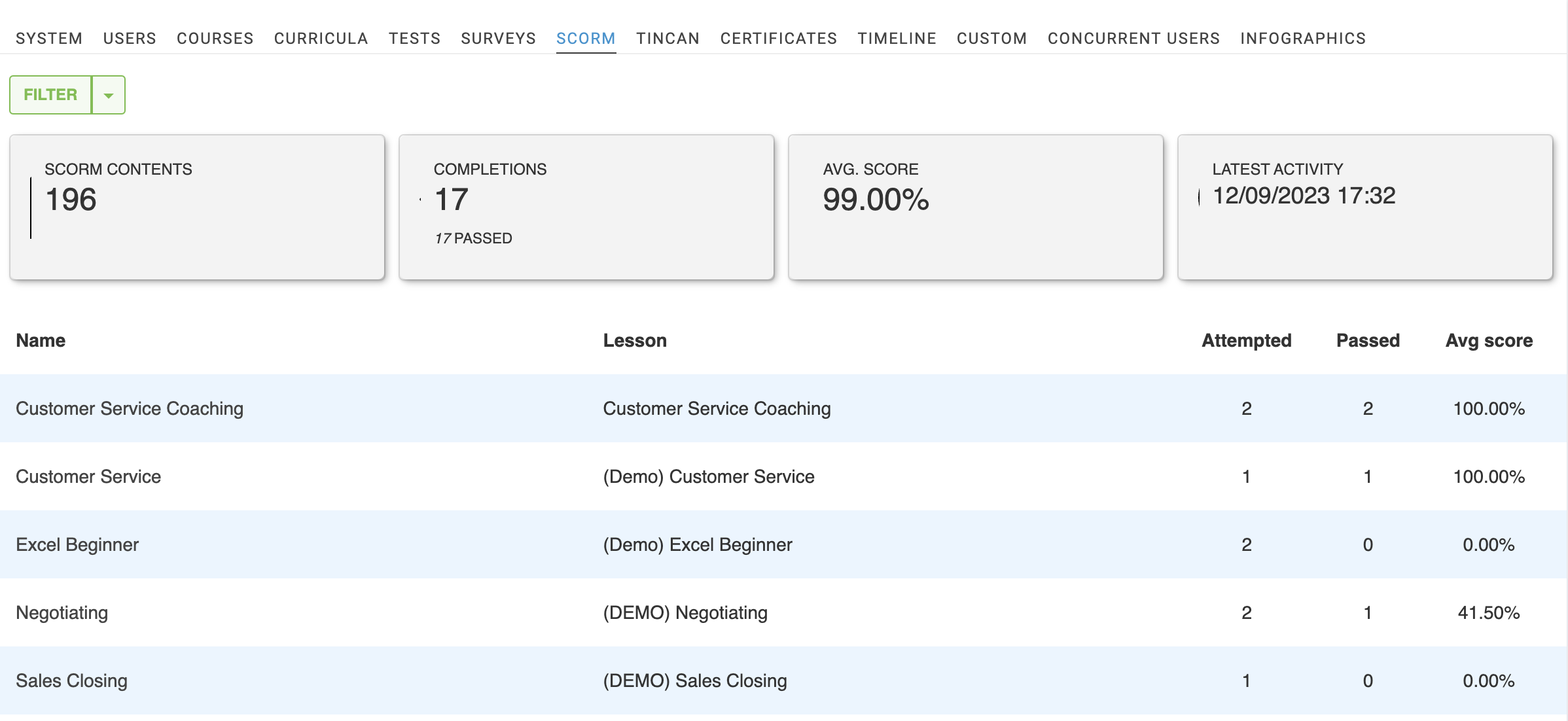
Use Integrations to Enhance Your LMS
LMS integrations enhance the online learning experience. They help you connect tools that simplify the online training process, give you the data necessary to make informed decisions, and automate critical processes. A well-integrated LMS is an HR leader’s secret weapon.
The team at One on One will help you create a highly customised LMS that’s built for your organisation’s unique needs. Book a demo with us to learn more.

